Ban Appeals
This will guide you trough the ban appeal process.
If you visited ocbwoy3.dev/appeal, you are in the right place! If you are kicked from a Roblox game, and it told you to visit this website, there is a chance that you're banned using 112!
WE ONLY HANDLE BAN APPEALS FOR 112
We are not responsible, nor will handle ban appeals for other global ban handlers such as The Goober Project.
Am I banned?
This section will explain how you can check if you are banned.
BanAsync / Error 600
If you try to join a game, and see a 112 ban message with an error code of 600, then there is a chance that you're banned using the PrikolsHub Anti-Logger. Chances are, you're not actually banned from 112, and it's just an experience ban!
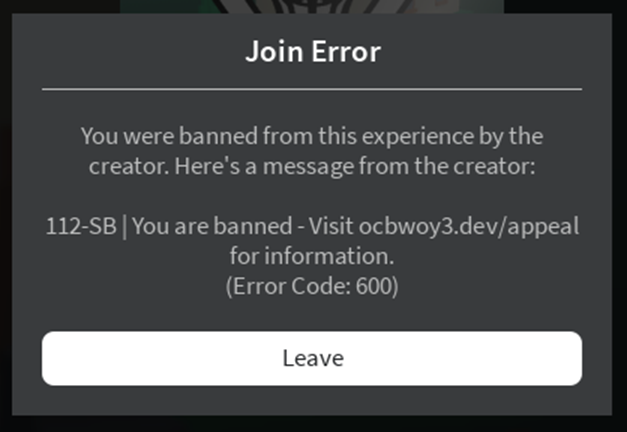
remX has the ability to invoke BanAsync and UnbanAsync bypassing all protections other than Players.BanningEnabled.
Roblox doesn't want us to put links in ban reasons, so let's just hope Roblox doesn't see this.
If the user was banned with PrikolsHub Anti-Logger V2, the PrivateMessage field of the ban would be:
- Banned with PrikolsHub Anti-Logger V2 - Visit ocbwoy3.dev/112 for more info
You can use the User Restrictions API on Roblox's Open Cloud in order to unban players.
Alternatively, you can use the UnbanAsync function in order to unban a player from your experience.
Here are possible ban messages.
- 112-SB | You are banned - Visit ocbwoy3.dev/appeal for information.
- Banned - ocbwoy3.dev/appeal
- You are 112 banned, however Roblox is stupid and won't let us tell you why.
- You are banned.
The appeal message
Having derogatory language in your appeal message will give you a worser punishment.
Admitting to guilt and your actions in most cases will increase the chance of your appeal being accepted!
Your appeal message must explain why you should be unbanned. You are allowed to provide the necessary proof for an unban. Your reason for an appeal shoul have at least 50 words, but we recommend at least 100-150.
Your message must also contain:
- Your Discord User ID (if you have a Discord account)
- Your Roblox Username and User ID
Appealing your ban
If sending a DM to me failed (most likely because my DMs are off, or you are blocked), you can always write an email or message me on Bluesky!
Via E-mail
Do not use a temporary email, as we will not be able to reach out to you regarding your appeal. Make sure we, and you can receive the appeal email!
If you pay for iCloud+, I recommend "Hide My Email".
You should check Your Junk folder for any e-mails regarding your appeal.
Adress your email to [email protected] with the title "112 Ban Appeal - USERNAME", with USERNAME being Your Roblox Username.
A ban appeal email would look like this:
Roblox Username: OCboy3
Roblox User ID: 1083030325
Discord User ID: 486147449703104523
(Your Message)
Via Bluesky
As another method, you can DM @ocbwoy3.dev on Bluesky.